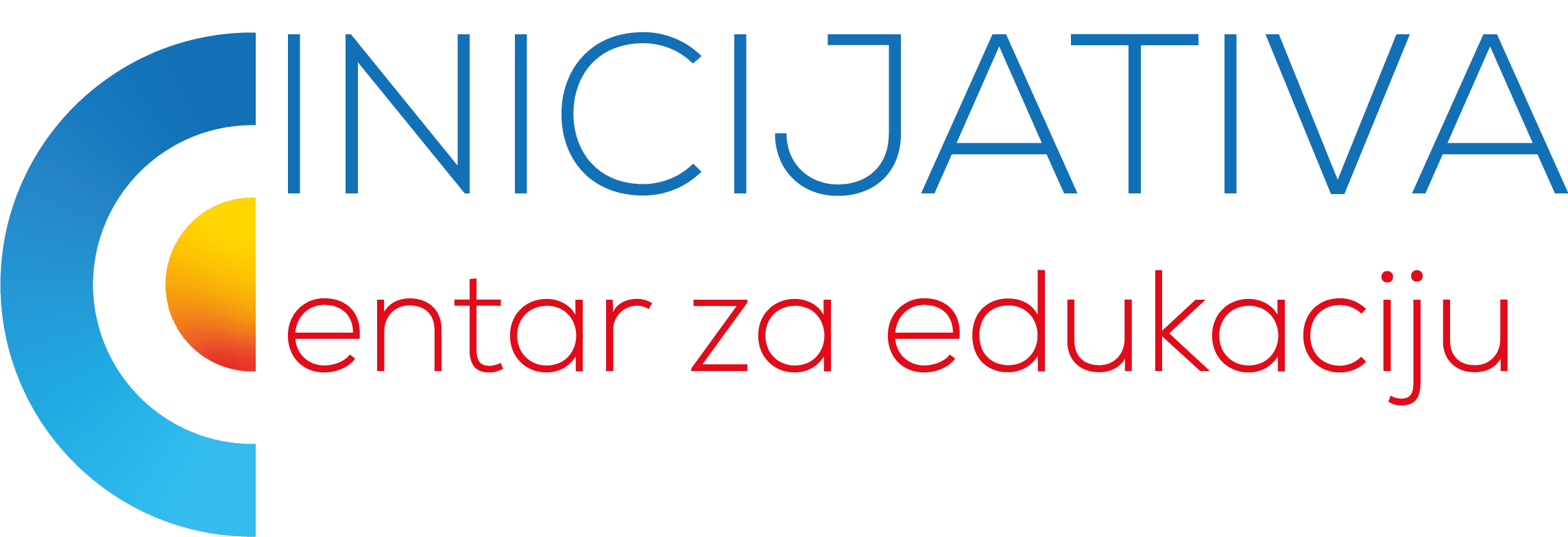Did you know that almost eighty percent of people looking for products or services will research the Web before making a purchase and of these seventy-five percent will not look past the first page of Google when making a decision about paying for that service or product?
This is why it’s very important to have your website or blog on the first page of a Google search if you want to sell your product or service. In this post I will show you how to plan an article using search engine optimization or SEO to help you get your article on the first page of Google search which accounts for ninety percent of all web searches
First of all, it’s important to know what Google wants when it decides which site will go on its first page. Google wants its users to find the best possible result for their search queries, which means that when a user types in a search term, Google will do its best to give that user the most relevant and high-quality result it can find.
So when writing an article, it’s important to think about what particular need the user has, i.e.you must know the question before you provide the answer. This will help you structure an article that answers a particular user's needs instead of just writing an article for the sake of it.
One of the most important things to consider when writing an article is search intent, which means that when planning an article you must be clear about what information the user is looking for and structure your article in a way that gives the user exactly what they want. In this way, Google will see your article as a specific solution to a specific question and rank your article higher than less specific articles.
KEYWORD RESEARCH
So how do we do this, the answer is keyword research. What are keywords? Keywords are simply words or terms that users type into Google search when looking for specific or general information about something. General terms or head keywords are search terms of three or fewer words that users type into Google when making general searches. These terms have very high volumes, i.e. many people search for them every month.
Because of this, these keywords are highly competitive and difficult to rank with as thousands of other websites will be trying to rank for them, also it’s difficult to find search intent because these terms are too general to see specific search intent. An example would be a user typing a term like “computer software.“ It would be difficult to find this user’s intent as he could be looking to buy software or to write his own software or he could be looking to sell software, until this user types in a more specific term, we have no idea what he is looking for.
This brings us to our next keyword term which is ”long-tail keywords” which are keyword terms of three or more words. These terms are much more specific and have a clearer search intent even though they have a much lower search volume. This also means that these keywords are much easier to rank for and more importantly they answer a specific user need, for example ”how to use Microsoft Excel.“ The person typing this keyword would be much more likely to read your article or buy your course if you provide an answer to this particular need.
So when planning an article, it’s important to be aware of both the general subject and specific need of the user and use head keywords and long-tail keywords within the text of our article. In this way, Google will find it much easier to rank our article. It’s important to remember to use these keywords naturally within the text and not just repeat them as often as possible as this is called keyword stuffing and will not be liked by Google. A good strategy would be to use the long-tail keyword in the title of our article as this answers the specific need of the user and use the head keyword within the text of the article as this shows Google the general subject the article falls within.
When looking for keywords and keyword ideas, we can use the Google search bar which will give us a number of similar keywords and also at the bottom of the search page we have related search terms which give us even more related terms. For a more detailed and targeted keyword search, we can use Google Keyword Planner or Neil Patel's Ubersuggest both of which are free to use. As I said earlier, we should try not to repeat the same keyword within the text, but rather use similar words of the same meaning which will make your article sound less repetitive and more interesting to read.
RANKING FACTORS
There are three things that Google considers when ranking an article, the first of which is relevance, this means that your article must be relevant to the specific keywords that you use and therefore relevant to the user’s keyword search.
The second element that Google considers is authority, this means that the more helpful and informative your article is, the higher Google will rank it.
The third thing that Google considers is volume, this is how many times a particular keyword is searched for in a month in Google. It is important to know when choosing keywords to use within our text as it's no good ranking for keywords that nobody is searching for, also the more times that your article is read and shared, the higher that Google will rank it.
In this first part of this blog series, I have summarised some of the concepts that should be considered when planning to write a blog or article and which will help you to rank higher in Google search. I hope this has been helpful and in the next part of this series I will be speaking about technical SEO which will further help you achieve higher rankings in Google search.
On Page S.E.O. Six Important Factors
1 Title Tag
This exists at the top of your article and lets users know what your article is about, it is also the clickable link on Google search that will lead people to your article and should contain your most important keyword or keywords. It's important that these keywords are relevant to the article as irrelevant keywords in the title tag can cause poor ranking in Google search. Also, it's important to avoid duplicate keywords in title tags as this can also negatively affect rankings.
2 Meta Description
This is located directly below the title tag and provides a description of what the article is about, so it's important to put relevant keywords in this description as users will often click on an article by what they see here. It's also worth knowing that Google only allows 150 characters in this description so keep your description within this limit as Google truncates the description after this. Therefore, when writing a meta description it's important to keep it short and relevant to the article it describes.
3 Header Tags H1- H6
These are HTML elements and are used to identify headings and subheadings and also used to separate these headings on a webpage and help with readability and page organization. These help Google crawl a page and are good for SEO because they help improve user experience.
4 Main Body Text
As stated above, it’s important to consider the solution you are providing and the question you are answering before writing the main text of your article and then make a list of relevant keywords and their synonyms which you can incorporate naturally into your text while keeping in mind the solution you are providing to the user query, the more relevant and helpful your answer is, the more Google will like it.
5 Image Optimisation
Images are important in an article as they help improve reader experience and they also improve the user experience of visually impaired people when descriptive alt tags are used which accurately describe the image being used. Google also likes properly described alt tags which can contain keywords which are relevant to the image being described and this helps SEO in the article. When adding images to a page, it's important to use image formats which can load quickly and do not slow page speed which is an important SEO factor so make sure that your image file sizes are properly reduced so page loading speed is not compromised.
Using Yoast Plugin
All of the elements that are described in this article can be edited within this excellent free plugin which is designed with SEO for WordPress in mind and also works to improve many other SEO elements such as site maps, robots.txt files, breadcrumbs and so on. You can learn more by following this link Yoast for beginners.
I hope this article has been helpful and will help you rank better in Google.
Sean Honan