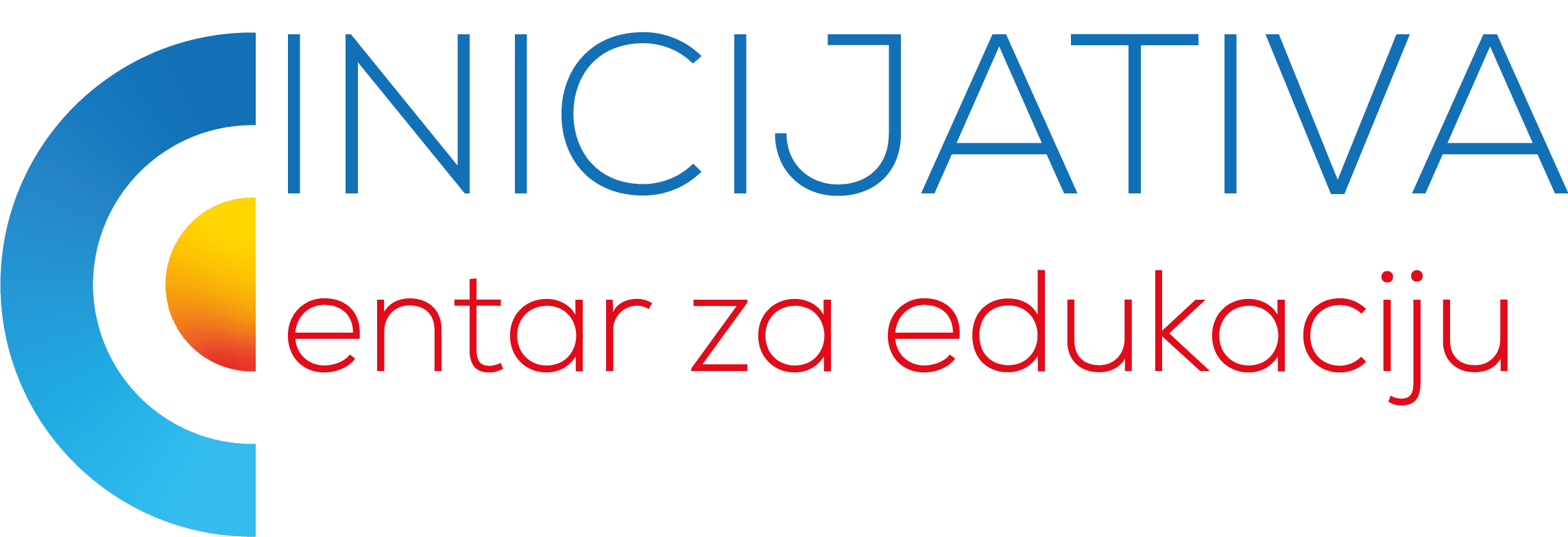Frequently Asked Questions
How to reach us?
Zagreb
Split
Why is our school different?
COURSES | ZOOM | THE CALLAN METHOD | WHAT ONLINE CLASSES LOOK LIKE | EBOOKS AND BOOKS | CALLAN STUDENT PRACTICE AREA
COURSES
The first step is to schedule a verbal online test with us so we can find out your level of knowledge and the type of course that is best for you. Testing is in the form of a conversation in English. During the conversation, we will go through different topics and briefly demonstrate the Callan Method.
We have individual (1-on-1) and specialised individual courses that can take place in your office (for businesses) and at our school; semi-individual lessons (2-on-1), group lessons 2x2hrs per week or 1x3hrs per week in minigroups or regular groups (5-8 participants).
Find out more about out English language courses - here -
We also have various workshops and seminars.
Find out more - here -
You can find out the approximate duration of each stage HERE (based on group lessons). For individual lessons, it takes about 60% of that time, depending greatly on your progress. The exact number of lessons per stage depends on which phase of the course you join the group at and the general speed of progress of the group (the teacher adapts to you).
The group course is paid in monthly payments, which includes 4 weeks of lessons. Depending on the group's tempo, this can be for 16 lessons (2x2hrs per week) or 12 lessons (1x3hrs per week). You can also pay for the whole level and book up front.
Get 10% off when paying for the whole semester!
After the trial lesson, send us an email or give us a call and let us know your plans.
We will need some of your details, and will organise payment and course materials.
When you finish the book, there will be around 6 lessons of revision of the entire stage. More revision can be organised if necessary. After that, you take an exam. The exam consists of 3 parts:
-In the first part, you determine whether the teacher's statements are true or false.
-In the second part, you write a translation of vocabulary/phrases.
-In the third part, you write a dictation.
After successfully passing your test, you will receive a certificate for that stage.
In case you miss your group's test time, you can take the test individually at the price of a regular individual lesson.
After successfully completing the stage and settling course fees, you get a certificate in Croatian. You can also get one in English, just let the office know and we will prepare it for you.
We offer discounts in the following cases:
- Bring-a-friend - one-off 100kn discount
Family discount - 100kn per monthly payment (for each member of immediate family living in the same household)
- Students, pensioners and the people with disabilities - 10% discount
- Prepayment of minimum 64 lessons - 10% discount
- 25-minute consultations
- Choir
- Book Club
- Cook & Chat
- Revision lessons on Fridays
- Discounts on workshops
How can I schedule a test?
Testing is currently online over the ZOOM app.
After testing, we will organise for you to start your lessons.
Instructions for testing:
Instructions for installing ZOOM app:
What will the trial lesson be like?
For online lessons, we will send you a ZOOM link and Meeting ID with which you will join the class. When you click the link, Zoom will open up, and you just need to allow the use of sound and video (Join with audio, Join with camera). You can also join by first opening ZOOM, then clicking 'join a meeting' and copy/pasting the Meeting ID number.
What can I expect from my first lesson using the Callan Method
ZOOM
To participate in lessons, you will need the ZOOM app. You can download the application to your device or join through a browser.
You will need a camera and preferably earphones for better sound quality and to avoid echoing and losing parts of sentences because of the distance of the built-in laptop microphone. Of course, you can use regular mobile phone earphones as well.
Find a quiet corner with a strong internet connection and you can start!
You can check your internet speed here (if you can watch Netflix, then you won't have any problems)
https://www.speedtest.net/
You can join the class on your mobile or tablet from any location! You can also join over your PC if you have a webcam.
The difference is only in the screen size.
You probably haven't connected your audio (join with audio). In the bottom left-hand corner of the ZOOM screen, there is a microphone icon with a little arrow next to it. Click the arrow to see the microphone and speakers you can connect to.
It could also be a hardware problem with your device, but that is much less likely to be the issue. You can check in the 'settings' of your computer to see if there is an error.
You can always close the app and open it up again, carefully following the pop-up instructions on the screen. Make sure you allow sound and video.
You probably haven't turned on your camera.
In the bottom left-hand corner of the ZOOM screen, there is a camera icon which shouldn't be crossed out with a red line.
Maybe ZOOM doesn't have permission to use your camera. The best thing to do is to exit the app completely and join again. This time, make sure you allow the use of the camera (join with camera).
Depending on your employer's policy, there could be safety restrictions on official devices. You will then have to use another device, or try to join ZOOM over a browser (zoom.us). Another option is to speak to your company's IT support about lifting the restrictions.
You can also use your mobile phone.
You can use Skype for individual lessons if you would prefer. Let us know. Group classes, however, are on ZOOM.
THE CALLAN METHOD
WHAT ONLINE CLASSES LOOK LIKE
THE DESCRIPTION OF THE CALLAN METHOD ANSWERS THE FOLLOWING QUESTIONS
Why does the teacher repeat the questions twice?
Why does the teacher speak along with me as I answer?
Is it necessary to take notes during the lesson?
Will we practise reading and writing?
Why do we have different teachers?
EBOOKS AND BOOKS
An Ebook is the digital version of a paper book, which you read on the CSPA app. Alongside the text, there is also audio.
Your Ebook is available after payment and is yours forever.
There is no difference in price between the Ebook and the physical book, but they are bought separately.
The Ebook is protected by copyright laws, so you are unable to print it.
10 days after you receive your Ebook on the app, it is permanently locked on your CSPA profile and is forever yours.
However, it is possible to return your Ebook and exchange it for a paper book of the same value within 10 days.
If you would like to swap your Ebook, let us know in time so that it is not too late in the process and so that it doesn't get locked onto your profile.
Yes, you can. Postage is 20 kn for one book, or 30 kn for two.
Callan B1 and B2 Workbooks are also available in paper form.
B1 (Stages 5 and 6)
B2 (Stages 7, 8 and 9)
Workbooks are for additional practice. Although the teachers sometime use exercises from these books in class, they aren't mandatory.
CALLAN STUDENT PRACTICE AREA
Callan Student Practice Area, or CSPA, is a digital space for Callan students to additionally practise work in the Callan program. It contains audio versions of the book, writing exercises, and filling in questions and answers. We recommend you use it in your free time!
It is exclusively for Callan students, and you can sign up through our school. We give you access to the portal after your first payment.
You can install it on your mobile or tablet – just look for the 'Callan Method' App in iStore or Play Store.
For your PC:
Windows: http://app.callanonline.com/download/Callan_App_Windows.msi
MacOS: http://app.callanonline.com/download/Callan_App_Mac.dmg
Your Username is the email address you registered to us with, and you set the password youself when you sign up.
When we register you to the portal, you will get an email with instructions.
While our students have the portal included in their course price, outside students can get a yearly membership to the portal for 350kn. Contact us.
Membership to the portal is renewed on a yearly basis. If you are a current students of ours, let us know and we will immediately renew your membership.
After it is renewed, you might need to refresh – log out and back in, or if necessary, uninstall and reinstall the app to save the changes.
You can set a new password using this link: https://casa.callanonline.com/password-change-request
When you open the link, it will ask you to type in your email address, after which you will get a link from No-reply@callan.co.uk make a new password.
Choose a new password and make sure to remember it, because you will use it every time you log in to the portal.
You can have the app (exercises) on as many devices as you want, but you can only download the ebook onto a maximum of 3 devices.
Install the app and log in with your login details. If you get stuck, let us know, we are here to help.